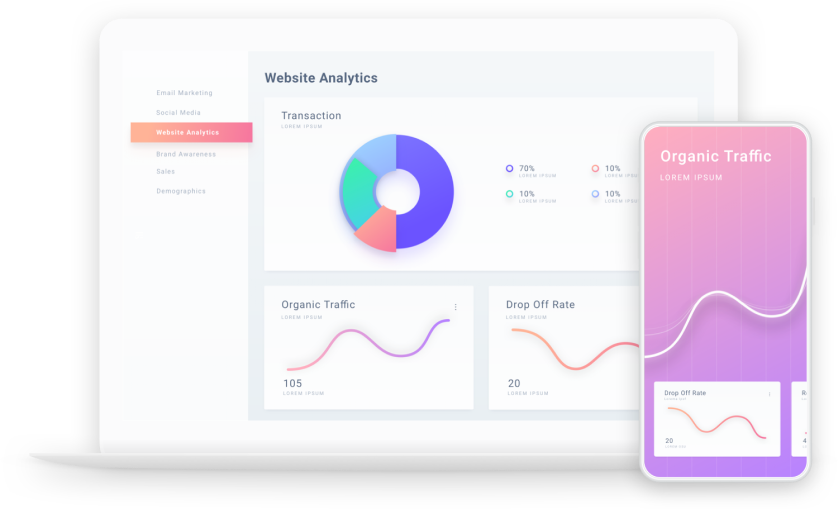Google Display Network
So we can advertise anywhere in the world, the power Google Ads Display Network. The Display Network is exactly what it says a network to display ads and this covers more than the sites operated by Google, it covers many Partner sites as well (over 2 million). Any site that offers news or information services can be a partner and so show Display Ads.
Google Ads offers two options: The Search Network and The Display Network.
The search network is for google search results.
The display network is different, let say you are looking for a specific product but don’t purchase online straight away. Soon after you will visit sites and see that product or related products start to show up in the ads being displayed. This is known as retargeting.
Retargeting uses a small piece of code (TAG) on your website which then uses a cookie to add website visitors to your remarketing audience. So past visitors to your website will see you display ads appearing in other sites or watching videos on youtune for example.
So lets look at some benefits of the Display Network.
– Can be used as a Maketing Funnel, like brand awareness. To people researching products before purhase. (Lead in stage of 3c Framework)
– Easy to market products in general across many sites
– Increase your Brand Awareness
– Can be in different formats and sizes; text ads, image ads, rich ads, video ads.
So how do we set up a campaign on the display network?
Lets start by going to google ads where we manage all advertising;
- So when we start a new campaign we have choices or GOALS on what the campaign is to achieve.
- SALES: Is it direct sales – for a single product?
- LEADS: are we just generating leads for follow up marketing
- WEBSITE TRAFFIC: just pushing traffc to our site
- PRODUCT/BRAND CONSIDERATION: Putting our brand and product out there
- BRAND AWARENESS: Pushing our brand
- APP PROMOTION: Encouraging take up of our APPs
You also can create a custom GOAL to fit your specific requirement.
You then choose type of advert is it Display including, rich media or are you running a Video Ad
Now we give our campaign its name, set up some demographics, how we want to bid for impressions, our budget, Select delivery method, Ad rotation options, and Ad schedule. Frequency capping.
Then we choose Audience this gives you a number of options to choose who sees the ad.
We then get to drill down on demographics for the audience.
This is the campaign
Now you create the Ad. Usually you will have already set this in design software ready to bring in.
You can also set up a custom demographics group within Google Ad Manager.
Within the Display Ad Managment we have many options to drill down on the data.
– Keywords: we can see and set specific keywords for the Ad
– Audience: we can see and set our audience requirement
– Demogrpahics: we can see our audience details and which is more successful
– Topics: We can set our ad to display to specific topics
– Placement: You can choose specific websites where your ad will be displayed.
So lets look at all our benefits on this network
- Advanced Targeting
- Relatively low starting cost
- Perform advanced tracking
- Advertise to a vast global audience
- Create demand for our service/product
- Increase Web Traffic
- Wide range of formats
- Remarketing targeting.So here we have the basics of setting up a Display Advert and setting goals for campaign and the target audience.